Duke Nukem
Moderator
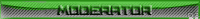

Country : 
Posts : 174
Caps : 293
Times Thanked : 6
Browser : 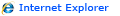
 |  Subject: HTML Tables Subject: HTML Tables  Wed Jul 25, 2012 9:12 pm Wed Jul 25, 2012 9:12 pm | |
| Tables are defined with the tag.
A table is divided into rows (with the < tr > tag), and each row is divided into data cells (with the < td > tag). td stands for "table data," and holds the content of a data cell. A < td > tag can contain text, links, images, lists, forms, other tables, etc.
Table Example
- Code:
-
<table border="1">
<tr>
<td>row 1, cell 1</td>
<td>row 1, cell 2</td>
</tr>
<tr>
<td>row 2, cell 1</td>
<td>row 2, cell 2</td>
</tr>
</table>
row 1, cell 1 |
row 1, cell 2 |
row 2, cell 1 |
row 2, cell 2 |
HTML Tables and the Border Attribute
If you do not specify a border attribute, the table will be displayed without borders. Sometimes this can be useful, but most of the time, we want the borders to show.
To display a table with borders, specify the border attribute:
- Code:
-
<table border="1">
<tr>
<td>Row 1, cell 1</td>
<td>Row 1, cell 2</td>
</tr>
</table> |   | | |
Similar topics |  |
|
| | Permissions in this forum: | You cannot reply to topics in this forum
| |
| |
| | Latest topics | » WSCK's Chain of Command
 by HolyHandGrenade Wed Jan 01, 2014 1:54 pm by HolyHandGrenade Wed Jan 01, 2014 1:54 pm
» Vote WSCK on the Top 100 Clan
 by HolyHandGrenade Wed Jan 01, 2014 1:43 pm by HolyHandGrenade Wed Jan 01, 2014 1:43 pm
» WSCK's Youtube Channel
 by HolyHandGrenade Wed Jan 01, 2014 1:38 pm by HolyHandGrenade Wed Jan 01, 2014 1:38 pm
» West Side Cali Killers Roster
 by HolyHandGrenade Wed Jan 01, 2014 12:30 pm by HolyHandGrenade Wed Jan 01, 2014 12:30 pm
» hey guys its dev
 by HolyHandGrenade Fri Jun 21, 2013 9:09 pm by HolyHandGrenade Fri Jun 21, 2013 9:09 pm
» Last person to reply wins
 by Assassin Sat Dec 29, 2012 9:17 am by Assassin Sat Dec 29, 2012 9:17 am
» CSS Helper Avatar - Made by me
 by HolyHandGrenade Thu Dec 27, 2012 2:12 am by HolyHandGrenade Thu Dec 27, 2012 2:12 am
» I'm back!
 by HolyHandGrenade Thu Dec 27, 2012 2:04 am by HolyHandGrenade Thu Dec 27, 2012 2:04 am
» Funniest things you have done when drunk?
 by Duke Nukem Mon Dec 24, 2012 9:22 pm by Duke Nukem Mon Dec 24, 2012 9:22 pm
» No ones active anymore...
 by HolyHandGrenade Fri Dec 21, 2012 10:24 pm by HolyHandGrenade Fri Dec 21, 2012 10:24 pm
» 1000 post mark!
 by Cotton Candy Sat Dec 08, 2012 10:47 pm by Cotton Candy Sat Dec 08, 2012 10:47 pm
» Minecraft
 by Cotton Candy Sat Dec 08, 2012 9:24 pm by Cotton Candy Sat Dec 08, 2012 9:24 pm
» Mr. Happy Face
 by Cotton Candy Sat Dec 08, 2012 11:03 am by Cotton Candy Sat Dec 08, 2012 11:03 am
» Greetings from Nuketown 2025
 by Cotton Candy Sat Dec 08, 2012 10:59 am by Cotton Candy Sat Dec 08, 2012 10:59 am
» Hp C4280 printer says print cartridges not detected or missing
 by Cotton Candy Sat Dec 08, 2012 10:57 am by Cotton Candy Sat Dec 08, 2012 10:57 am
|
| Affiliates | 

|
|


